In the latest computer processors, understanding the intricacies of clock frequencies is essential for optimizing performance. One such frequency plays a crucial role in CPU performance is the FCLK frequency. In this article, we will delve into the details of FCLK, its definition, importance, and its impact on both Intel and AMD processors. We will also explore the factors affecting FCLK frequency, the benefits and risks of overclocking it, its relation to system performance, troubleshooting common issues, and provide insights into future trends in FCLK technology.
Understanding CPU Clock Frequencies
Before we dive into FCLK, let’s first gain a basic understanding of CPU clock frequencies. Studies have shown that clock frequency can significantly impact overall system performance. For example, one study found that increasing the clock frequency of a CPU by 100 MHz can improve system performance by up to 5%. Clock frequency refers to the number of clock cycles a processor executes per second. It acts as a timekeeper, synchronizing the operations of the CPU and other hardware components. The higher the clock frequency, the more instructions a processor can execute in a given time, resulting in faster computation and overall system performance.
FTR in Software Engineering, it is important to consider the impact of clock frequency on system performance when designing and optimizing software. By understanding how CPU clock frequencies affect system performance, software engineers can make informed decisions about how to optimize their code for maximum efficiency.
What is FCLK Frequency?
FCLK stands for “Fabric Clock,” an essential component of modern CPUs. It refers to the speed at which the CPU’s internal data fabric operates. It determines how quickly the various components within the processor can communicate. The frequency directly affects the performance of the CPU and its interaction with other system components.
FCLK can be defined as the clock frequency that controls the interconnect fabric of a CPU. It manages the communication between the processor cores, cache, memory controller, and other integrated components. The FCLK is measured in megahertz (MHz) or gigahertz (GHz).
FCLK plays a critical role in determining the overall performance of a CPU. It acts as a bridge that connects different components within the processor, facilitating data transfer and synchronization. A higher frequency enables faster communication between the CPU cores, cache, and memory, improving system responsiveness and reducing latency.
Importance of FCLK Frequency in Overclocking
Overclocking is a popular technique enthusiasts use to push their hardware beyond its default specifications. When it comes to overclocking CPUs, it becomes a crucial factor. Increasing the frequency allows for better synchronization between the CPU cores and memory, improving performance in tasks sensitive to memory speed, such as gaming, multimedia editing, and content creation. Here are some tips for overclocking the FCLK frequency:
- Start by increasing the FCLK frequency by a small amount, such as 100 MHz.
- Test the system for stability after each increase in the FCLK frequency.
- If the system is stable, increase the FCLK frequency in small increments until you experience instability.
- Once you start to experience instability, reduce the FCLK frequency by a small amount and then test the system for stability again.
- Repeat this process until you find the highest FCLK frequency that is stable.
FCLK and CPU Architecture
FCLK frequency implementation can vary between different CPU architectures. Let’s explore how FCLK is integrated into Intel and AMD processors.
FCLK in Intel Processors
Intel processors have gone through several generations of architectural improvements. Each generation introduces changes to the FCLK implementation. Let’s take a look at FCLK in different generations of Intel CPUs.
| Intel 10th Generation | Intel 11th Generation | Intel 12th Generation |
| Base FCLK | 1600 MHz | 1800 MHz |
| Max FCLK | 1866 MHz | 2000 MHz |
| FCLK Overclocking | Yes | Yes |
| FCLK Overclocking Limit | 2133 MHz | 2200 MHz |
FCLK in 10th Generation Intel CPUs
In 10th Generation Intel CPUs, FCLK operates at a frequency equal to half the memory controller’s speed. If the memory runs at 3200MHz, the FCLK frequency will be set at 1600MHz. The FCLK ratio is locked at 1:1 with the memory controller.
FCLK in 11th Generation Intel CPUs
With the introduction of 11th Generation Intel CPUs, FCLK decoupling was introduced. This means that FCLK can be set to run at a different frequency than the memory controller. It allows for more flexibility in overclocking and optimizing the CPU’s performance.
FCLK in 12th Generation Intel CPUs
The 12th Generation Intel CPUs bring further improvements to FCLK management. The decoupling feature introduced in the previous generation is carried forward, providing users with even greater control over FCLK frequency and memory speeds.
FCLK in AMD Processors
AMD processors utilize the “Infinity Fabric” technology, which incorporates FCLK as a crucial component. Let’s explore how FCLK is implemented in different generations of AMD processors.
| Feature | Zen 1 | Zen 2 | Zen 3 | Zen 4 |
| FCLK (Infinity Fabric clock) | Up to 1600 MHz | Up to 1800 MHz | Up to 2000 MHz | Up to 2400 MHz |
| UCLK (memory controller clock) | 1:1 ratio with FCLK | 1:1 ratio with FCLK | 1:1 ratio with FCLK | 1:1 ratio with FCLK |
| MCLK (DRAM clock) | 1:1 ratio with UCLK | 1:1 ratio with UCLK | 1:1 ratio with UCLK | 1:1 ratio with UCLK |
| Memory overclocking potential | Good | Good | Good | Good |
| Impact on performance | Significant | Significant | Significant | Significant |
FCLK in Zen 2 Architecture
In Zen 2 architecture, FCLK frequency is tied to the memory clock speed. It operates at a 1:1 ratio with the memory clock, ensuring optimal performance. For example, if the memory runs at 3200MHz, get the fclk frequency for 3600mhz ram.
FCLK in Zen 3 Architecture
Zen 3 architecture introduces a decoupling feature similar to Intel’s approach. This allows for independent control of FCLK and memory clock speed. Users can adjust FCLK separately from the memory clock, providing greater flexibility for overclocking and system optimization.
FCLK in Zen 4 Architecture
As of the time of writing, Zen 4 architecture details are not widely available. However, AMD is expected to continue to refine and improve the FCLK implementation in their upcoming processors.
FCLK and CPU Architecture Comparison
Here is a chart comparing the FCLK and CPU architecture:
| Feature | FCLK | CPU Architecture |
| Clock speed | The frequency at which the memory controller operates. | The frequency at which the CPU cores operate. |
| Purpose | To transfer data between the memory controller and the CPU cores. | To execute instructions. |
| Impact on performance | A higher FCLK can improve the performance of memory-bound applications. | A higher CPU clock speed can improve the performance of all applications. |
| Limitations | FCLK is limited by the speed of the memory modules. | CPU clock speed is limited by the manufacturing process and the power consumption. |
Factors Affecting FCLK Frequency
Several factors influence the FCLK frequency and its optimal configuration. Let’s explore some of the key considerations when dealing with FCLK.
Memory Controller and FCLK
The memory controller plays a significant role in determining the FCLK frequency. The FCLK speed is often tied to the memory clock speed, ensuring a balanced and stable system. Choosing compatible memory modules supporting the desired frequency is essential to avoid stability issues.
RAM Speed and FCLK Ratio
The FCLK frequency should be set in harmony with the RAM speed. Maintaining a 1:1 ratio between FCLK and RAM speed is generally recommended for optimal performance. However, in certain cases, adjusting the ratio can provide specific benefits depending on the workload and system configuration.
Voltage and FCLK Stability
Achieving stable FCLK operation requires careful consideration of voltage settings. Increasing the frequency may require adjusting the CPU’s voltage, specifically the System Agent (SA) and Input/Output (IO) voltages. Proper voltage management ensures stability and mitigates system crashes or data corruption risks.
Overclocking FCLK Frequency
Overclocking can offer tangible performance gains in specific scenarios. Let’s explore the benefits of overclocking FCLK and the methods available.
The Benefits of Overclocking FCLK
Overclocking can improve system responsiveness, reduce latency, and increase data transfer speeds. This can improve gaming performance, faster multimedia rendering, and enhance overall system productivity.
FCLK Overclocking Methods
There are multiple approaches to overclocking the FCLK frequency. Let’s explore some common methods used by enthusiasts and overclocking enthusiasts.
BIOS/UEFI Settings
One of the primary methods of overclocking FCLK is through the BIOS/UEFI settings. These settings allow users to adjust the FCLK frequency and related parameters, such as voltage and timing, to achieve higher performance. However, exercising caution and ensuring proper cooling when pushing FCLK frequencies beyond their default specifications is crucial.
Using Overclocking Software
Various overclocking software tools provide a user-friendly interface to adjust FCLK frequency and related settings within the operating system. These tools offer real-time monitoring and fine-tuning options, simplifying the process of overclocking for less experienced users.
FCLK Offset and Voltage Adjustments
The FCLK frequency can be fine-tuned by applying offset adjustments or modifying the voltage settings. FCLK offsets allow for incremental changes to the default frequency, while voltage adjustments help ensure stability at higher FCLK speeds. It is essential to perform stress testing to verify stability after making these adjustments.
Risks and Considerations in FCLK Overclocking
Overclocking any component carries certain risks, and FCLK is no exception. Pushing the FCLK frequency beyond the recommended limits or applying excessive voltage can lead to system instability, crashes, or data corruption. It is crucial to understand the limitations of your specific hardware and exercise caution when overclocking.
FCLK Frequency and System Performance
It directly impacts the overall system performance, particularly in specific areas. Let’s explore how it affects memory performance, gaming performance, and multitasking capabilities.
FCLK and Memory Performance
It plays a vital role in memory performance. A higher frequency allows faster CPU and memory communication, reducing latency and improving data transfer speeds. This can lead to significant performance gains in memory-intensive tasks, such as large-scale data processing, virtualization, and content creation.
Impact of FCLK on Gaming Performance
Got performance is crucial in gaming, as it directly affects the responsiveness and smoothness of gameplay. It plays a role in gaming performance by influencing the speed at which data is transferred between the CPU and memory. A higher frequency can result in reduced loading times, improved frame rates, and smoother gameplay, especially in games heavily relying on memory access and data streaming.
Multitasking and FCLK Frequency
In today’s multitasking-oriented computing environments, this frequency also impacts the ability to handle multiple tasks simultaneously. With a higher frequency, the CPU can more efficiently manage and switch between different processes, resulting in smoother multitasking experiences. This is particularly important for users who concurrently use video editing, streaming, virtualization, or running resource-intensive applications.
Monitoring and Testing FCLK Frequency
Monitoring and testing the stability of FCLK frequency are essential steps to ensure optimal system performance. Let’s explore some tools and methods to monitor and stress test FCLK.
Tools for Monitoring FCLK
Various software tools provide real-time monitoring of system parameters, including FCLK frequency. These tools display the current frequency, voltage, temperature, and other relevant information, allowing users to keep track of their system’s performance.
Stress Testing FCLK Stability
To ensure the stability of frequency, stress testing is crucial. Stress testing tools such as Prime95, AIDA64, or Intel Burn Test can put the CPU under heavy load to verify its stability at different FCLK frequencies. Stress testing helps identify potential stability issues, overheating problems, or voltage inadequacies that may arise during prolonged system usage.
Troubleshooting FCLK Frequency Issues
FCLK frequency-related issues can sometimes arise, leading to system instability or crashes. Let’s explore common problems and possible solutions to troubleshoot FCLK frequency issues.
FCLK Stability Problems
If your system experiences stability issues, such as random reboots, application crashes, or system freezes, it could be related to the FCLK frequency. In such cases, it is advisable to investigate potential causes and apply appropriate solutions.
Blue Screen of Death (BSOD)
A Blue Screen of Death (BSOD) error can occur if the frequency is too high or the system encounters instability at the chosen frequency. You can try lowering the FCLK frequency, adjusting the voltage settings, or updating your system’s BIOS/UEFI firmware to resolve this issue.
System Freezes and Crashes
System freezes and crashes happen by FCLK frequency instability. Suppose you encounter frequent system freezes or crashes. In that case, checking the FCLK frequency, ensuring proper cooling, and verify that your hardware components are compatible with the suitable frequency. Updating BIOS/UEFI firmware and adjusting voltage and timing settings may help resolve these issues.
Solutions to FCLK Stability Issues
To address FCLK stability issues, several solutions can be considered:
Updating BIOS/UEFI Firmware
Outdated BIOS/UEFI firmware can cause compatibility issues and instability with this frequency. It is crucial to check for BIOS/UEFI updates from your motherboard manufacturer and apply them if available. Updated firmware often includes improvements and bug fixes that can enhance FCLK stability.
Adjusting FCLK Voltage and Timing
Fine-tuning the FCLK voltage and timing settings can help improve stability. Increasing the System Agent (SA) and Input/Output (IO) voltages slightly may provide better stability at higher FCLK frequencies. Adjusting timing parameters, such as CAS latency or tRCD, can help achieve better stability. However, it is important to exercise caution and perform proper testing after making these adjustments.
RAM Compatibility and Troubleshooting
In some cases, FCLK stability issues can arise due to incompatible or faulty RAM modules. It is essential to ensure that your RAM modules are compatible with the chosen FCLK and functioning correctly. Testing the RAM modules individually or trying different RAM configurations can help identify and resolve any compatibility or hardware issues.
Final Thoughts on FCLK Frequency
Understanding the importance of FCLK frequency is crucial for optimizing system performance, especially in tasks that rely heavily on memory access and data transfer. By optimizing this frequency, users can unlock the full potential of their CPUs, achieve faster computation, smoother gaming experiences, and improved multitasking capabilities. However, it is essential to carefully consider the hardware limitations, stability concerns, and potential risks associated with overclocking FCLK frequency. Keeping an eye on advancements in FCLK technology can help users stay up-to-date with the latest developments and make informed choices when upgrading their systems.
FAQs (Frequently Asked Questions)
Q: Does increasing FCLK frequency always result in better performance?
A: While increasing FCLK frequency can lead to improved performance in certain tasks, the actual impact may vary depending on the workload and system configuration. It is important to perform testing and monitor system stability when overclocking FCLK.
Q: Can overclocking FCLK frequency void my CPU warranty?
A: Overclocking is generally considered as a modification beyond the manufacturer’s specifications, and it may void the warranty provided by the CPU manufacturer. It is important to check the terms and conditions of your CPU’s warranty before engaging in any overclocking activities.
Q: Are there any risks in overclocking FCLK frequency?
A: Overclocking any component carries certain risks, including potential instability, system crashes, or data corruption. It is crucial to understand the limitations of your hardware, perform proper testing, and ensure adequate cooling when overclocking FCLK frequency.
Q: Is it necessary to overclock FCLK frequency for everyday computing tasks?
A: For everyday computing tasks, running the FCLK frequency at its default settings is generally sufficient to achieve optimal performance. Overclocking FCLK frequency is more relevant for users engaged in tasks that are highly dependent on memory speed, such as gaming, content creation, or scientific simulations.
Q: Can I adjust FCLK frequency on all CPUs?
A: The ability to adjust FCLK frequency may vary depending on the CPU model and architecture. While newer CPUs and motherboard BIOS/UEFI firmware often offer greater flexibility in adjusting, some older or entry-level CPUs may have limited or locked FCLK settings. It is important to consult your CPU and motherboard specifications to determine the available options for adjusting FCLK frequency.
Tags: cpu, fclk frequency


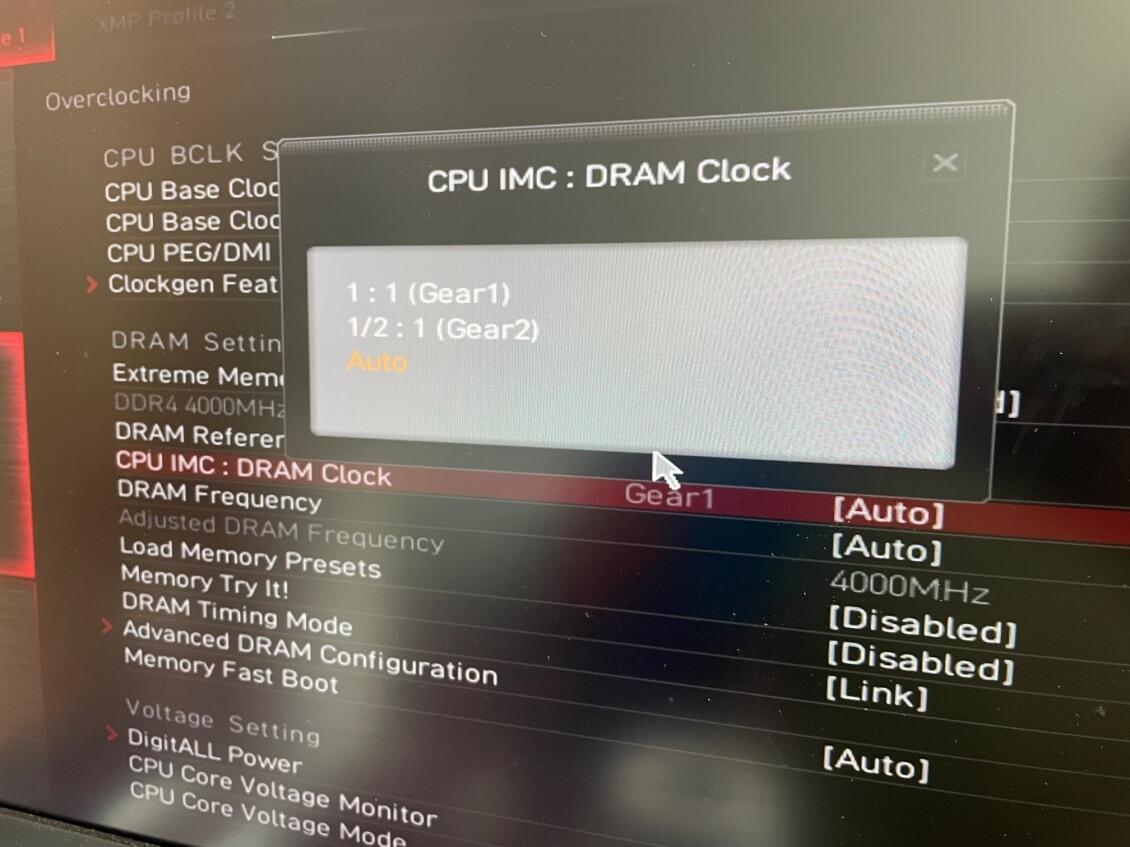


Leave a Reply