There’s no way that you can get through college without being appropriately tech savvy. There are just too many expectations to keep up with, and if you know a few tricks of the trade, you can really save yourself a lot of time, stress and energy. The truth of the matter is that there are a lot of applications and software programs out there these days that can make your life as a college student much easier and more efficient, so it’s definitely in your best interest to familiarize yourself. You may think it’s difficult to learn about all the new software for students in addition to all the material you’ll be be learning in your classes, but it will definitely pay off in the long run. Here is some must-have software for college students.
Photoshop
Depending on your major, Photoshop may not be so necessary for academic purposes, but then again, it might really come in handy. Besides enabling you to quickly and easily edit all the photos that you will no doubt be posting on your social media pages, you can also create all kinds of graphics for presentations that you might have. You never know when you’re going to need some basic Photoshop skills, so you may as well start playing around and learning how to use it now.
LibreOffice
If you are attending a prestigious and expensive college like Georgia State University or University of Cincinnati, then you’re going to need to learn how to save money in every way possible. One major software suite that you will need no matter what your major might be is Microsoft Office. However, the Microsoft Office suite isn’t free, whereas LibreOffice is. This suite of word processing, spreadsheets, slideshow presentations and more can be read and saved into the standard Microsoft file types, so you don’t have to worry about your files being unreadable or inaccessible to others.
Audio Notetaker
Everyone knows the dilemma that we all face when taking notes and missing information while desperately trying to keep up with a fast-talking professor. Some people choose to record their notes instead of writing them during lecture, but that often means that you have to listen to those recordings again and take notes from the recording. However, with Audio Notetaker you can record notes and include all kinds of photos and diagrams that can be organized with speech bars for much easier reference. This software will cost you about $150, but it is well worth the investment.
Zotero
Another great software program to add to the list of free must-have programs for college students is Zotero. This program allows you to collect research papers from the Internet, attach other articles from your hard drive and sync all of these files across multiple computers so that you can write papers that are far more cohesive and thorough. It also creates citations in any kind of format you need so that you can complete your bibliographies and works cited pages with ease.




Leave a Reply