Just like every college student needs to know what kinds of apps and programs are available to aid in their learning, every college professor needs to have an arsenal of cutting edge apps that will make their job much easier. As a college professor, it is your job to keep up with the times and provide an education that is relevant to the leaders of tomorrow. That’s why you want to stay up on all the new programs at all times. Here are five must-have apps for college professors.
- Voice Memos
At this point, everyone has a smartphone, and every smartphone gives you the ability to take voice memos. This is a great way to keep track of your daily tasks, take notes from your reading, record your lectures for your students, or record notes for papers that you are currently trying to get published. This simple app on your smartphone gives you all the same benefits of a traditional audio recorder, but without the need to buy and label a bunch of tapes.
- GoodReader
This is a great app for storing PDF files so that you can keep all of your reference materials and supplemental reading handy at all times. It also allows you to make annotations and draw freehand on documents as though you’re working with real paper. With this app and a reliable tablet, you can almost eradicate your need for books, notebooks and pens completely.
- Remind101
One of the best apps for teachers no matter what age group they are working with is Remind101. If you teach high school, you can use this app to mass text your student reminders about upcoming exams and project due dates. If you are teaching students at Georgia State University, you can use this app to notify your students if there are any severe weather conditions that could cancel lecture. If your students are earning USC’s GIS certificate online, you can use this app to remind them of digital office hours or when their testing windows are opening and closing.
- Clipix
Depending on the subject you teach, it can be very helpful for your students to be able to reference a lot of different images and diagrams in order to fully absorb the material. This can be especially useful for art history professors, chemistry professors, and political science professors, among many others. You can think of it as a more academic approach to Pinterest.
- Dropbox
No matter what your profession, it’s becoming more and more necessary to be adept with cloud computing. Dropbox is one of the first applications to offer a very intuitive way of sharing and storing all kinds of content via the cloud, and it is still one of the most trusted sources. This is one of the best ways to store backups of all the files that you can’t possible keep on your hard drive, but need to be able to reference immediately. After all, hard drives tend to crash, so you may as well have another copy stored on the cloud when it happens.




Leave a Reply