One problem that is very common in live broadcasts is out-of-date audio in the video.
And sometimes this can be a bit exasperating or uncomfortable for the viewer who is watching the live broadcast.
But fortunately, this has a solution and shortly in this post, we will tell you how you can solve it with the following two options.
1. Separate audio and video sources
This point means that both the video signal you want to transmit and the audio are reaching your computer through different devices.
What you have to do to synchronize the audio with the video is the following (I will do it from OBS but for the other streaming software it is very similar):
- Click on the gear logo of the device where we are receiving our audio.
- Select the option “Advanced audio properties”
- Modify the synchronization interval of the device where we are receiving the audio (the value varies between 200 ms – 300 ms)
- In order to have the exact value, I recommend that you do a series of tests either with a private live transmission or with a recording from OBS or the software you are using since this varies depending on the devices that we are using both in audio and in the video.
You May Like- All the benefits of Windows 10 operating system
2. Audio and Video sources in the same device
This point is to tell you that if your video capture device has audio inputs, use them because that is how easy and simple your audio will be synchronized.
There are video switchers that have audio inputs in which you can send the audio from a console or even connect some microphones directly to them if you are not going to use many channels.
For example, the Atem Mini has 2 3.5mm stereo audio inputs in which you can connect the signal from your audio console through an RCA cable to a 3.5mm TRS plug or some other cable such as a 6.3mm TS plug to a 3.5 TRS plug. mm depending on the outputs your console has.
The Roland VR-4HD has up to 8 audio inputs between XLR, TS, and TRS (plug) and RCA inputs. This means that with this device we can send audio from wherever we want, either by connecting microphones, output from our console, or some other device, no problem.
And that easy with these 2 simple options you can perfectly synchronize the audio and video of your live broadcasts.
This has been all I hope you have enjoyed this post but above all that it has been a blessing for your life, remember that if you liked it, do not hesitate to like it and share it.
Tags: How to sync audio and video, sync audio and video


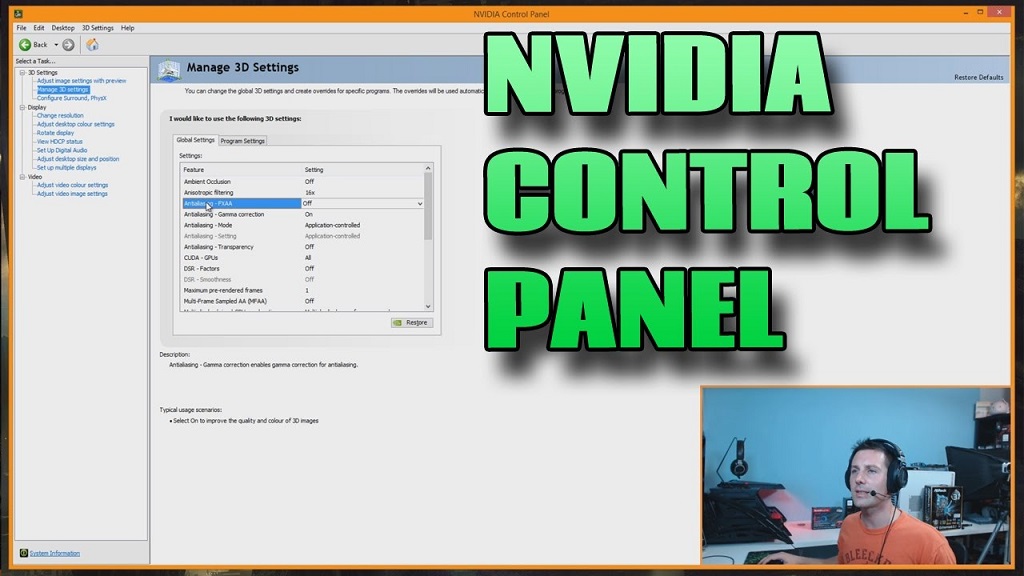

Leave a Reply