In the rapidly evolving Architecture, Engineering, and Construction (AEC) industry, leveraging advanced technology is essential for staying competitive and delivering exceptional projects. Among the plethora of tools available, the Autodesk Architecture, Engineering, and Construction Collection (AEC Collection) stands out as a comprehensive suite designed to streamline workflows, enhance collaboration, and drive efficiency.
At the heart of this collection are industry stalwarts like Revit and AutoCAD, which have become synonymous with innovation and excellence in the field of design and construction.
Understanding the Autodesk AEC Collection
The Autodesk AEC Collection is more than just a bundle of software; it’s a powerhouse of tools meticulously curated to address the diverse needs of AEC professionals. At its core lie key applications like Revit and AutoCAD, renowned for their versatility and robustness in handling complex design and documentation tasks.
Beyond these flagship products, the collection includes a myriad of specialized tools catering to various disciplines within the AEC industry, from civil engineering to construction management.
Simplified Software Management
One of the primary challenges faced by AEC firms is managing the multitude of software licenses and installations required for different tasks. The AEC Collection simplifies this process by offering a unified platform for software management. With centralized licensing and deployment options, firms can easily allocate resources and ensure that all team members have access to the necessary tools.
Furthermore, streamlined updates and maintenance procedures reduce downtime and ensure that projects stay on track.
Seamless Collaboration
In today’s interconnected world, collaboration is key to success in the AEC industry. The Autodesk AEC Collection facilitates seamless collaboration through a range of features designed to foster communication and teamwork. Real-time collaboration tools embedded within Autodesk software enable team members to work together irrespective of their physical location.
Additionally, integration with cloud-based platforms allows for secure sharing of project data and documents, ensuring that everyone is on the same page throughout the project lifecycle.
Enhanced Compatibility
Compatibility issues can often hinder productivity and lead to costly delays in AEC projects. The AEC Collection addresses this challenge by offering enhanced compatibility with industry standards and file formats.
Whether it’s interoperability between different Autodesk products or integration with third-party software, compatibility is prioritized to ensure smooth data exchange and workflow continuity. This interoperability extends beyond software boundaries, enabling seamless collaboration with external stakeholders such as clients, consultants, and contractors.
Empowering Efficient Workflows with BIM
Building Information Modeling (BIM) has revolutionized the way AEC projects are conceptualized, designed, and constructed. The AEC Collection includes powerful BIM tools that empower efficient workflows and enable comprehensive project coordination.
With applications like Revit at their disposal, AEC professionals can create intelligent 3D models that serve as a centralized repository of project information. This not only streamlines design and documentation tasks but also facilitates better decision-making throughout the project lifecycle.
Synergy Among Autodesk Products
What sets the Autodesk AEC Collection apart is the synergy among its constituent products. Unlike standalone software solutions, the collection is designed to work seamlessly together, allowing for a more integrated approach to project delivery.
For example, the interoperability between Revit and AutoCAD enables smooth transitions between conceptual design and detailed documentation phases. Similarly, integration with other Autodesk tools such as Navisworks and Civil 3D enhances the capabilities of the collection, enabling AEC professionals to tackle complex projects with confidence.
Maximizing Tools with MicroCAD Expertise
While the Autodesk AEC Collection provides a robust set of tools, maximizing their potential requires expertise and specialized knowledge. This is where partners like MicroCAD come into play. With their deep understanding of AEC software solutions, MicroCAD offers a range of services aimed at helping firms harness the full power of Autodesk tools.
From training and implementation support to custom development and consulting services, MicroCAD empowers AEC professionals to leverage technology effectively and achieve their business goals.
How To Download AEC Collection?
First, ensure you have a valid license. If not, reach out to MicroCAD for a quote or assistance in acquiring one.
If you are interested in what you have seen so far and want to know how to download AEC Collection, follow these steps:
Step 1: Preparation
– Utilize Google Chrome as your web browser.
– Temporarily deactivate any antivirus, firewall, ad blocker, and pop-up blockers.
Step 2: Account Access
– Confirm that your administrator has granted you access to utilize the software (even if you are the admin, ensure to grant yourself access).
Step 3: Accessing the Autodesk Portal
– Visit your Autodesk account portal: https://manage.autodesk.com/
– Choose “All products and services.”
– Select the desired software for installation.
– Utilize the provided “install method” to download the required files. Depending on the version, you may receive one or more files.
Step 4: Initiating the Installation
– Once the files are downloaded, locate the installer at the bottom left of the screen (if multiple files, select any). The Autodesk installation window will appear.
Step 5: Installation
– Click “Install” and allow the process to proceed.
Step 6: License Activation
– Upon completion of installation, open the software as usual.
– Opt for the “Standalone” license type (may also appear as “Sign in,” “Single user,” or “Autodesk ID”).
– Enter your Autodesk credentials to activate the license.
Conclusion
In conclusion, the Autodesk AEC Collection represents a paradigm shift in how AEC projects are conceived, designed, and delivered. By combining industry-leading software with seamless collaboration and enhanced compatibility, the collection enables AEC professionals to drive success in an increasingly competitive landscape.
With MicroCAD’s expertise and support, firms can maximize the potential of Autodesk tools and stay ahead of the curve in the ever-evolving AEC industry. As technology continues to evolve, embracing tools like the AEC Collection becomes not just a choice but a necessity for AEC firms looking to thrive in the digital age.
MicroCAD offers unparalleled solutions for your design and engineering needs. With our cutting-edge technology and dedicated support, we ensure your projects reach their full potential. Ready to elevate your design game? Contact us today at 888-355-0081 and let’s get started!


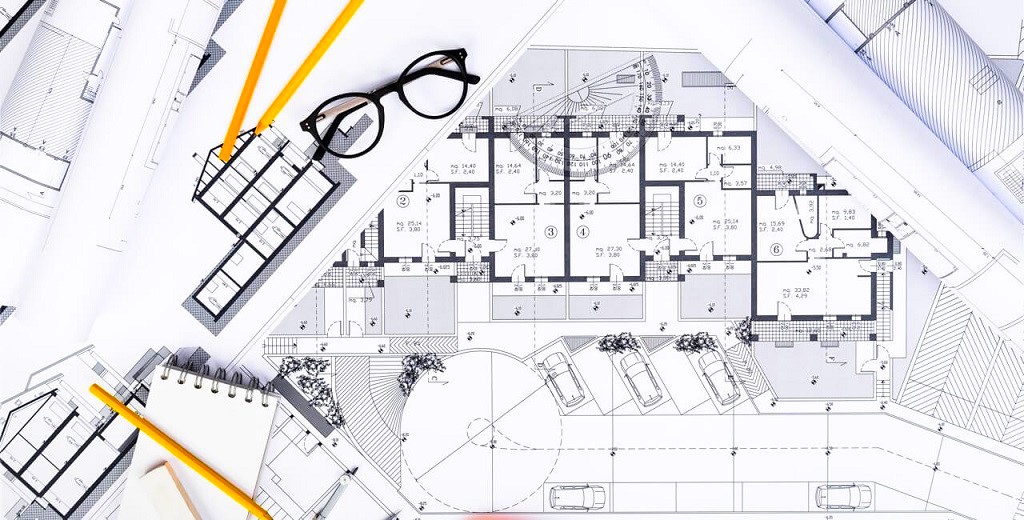

Leave a Reply